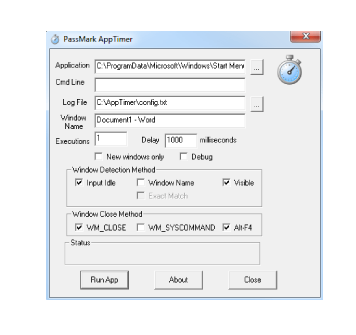Features
AppTimer will run an executable a number of times and time how long it takes for the application to reach a state where user input is being accepted before exiting the application.
After each run of the application AppTimer will attempt to close the application in an automated fashion while logging the startup time measurements to a log file.
It's main use is in benchmarking an application's startup time. This can be useful when comparing the performance of different products on the same hardware, or comparing the performance of the same product on different hardware.
Using AppTimer will give far a more consistent and repeatable measurement than manual measurements with a stopwatch. Especially when the applications startup time is less than a couple of seconds.
Installation
You unzip the downloaded zip file into a directory on your hard disk then double click on the AppTimer.exe to run. There is no further installation procedure. To uninstall simply delete the unzipped files.
Usage details
See the included readme file for details of how to use the utility.
Price
AppTimer is a free utility.
We don't make any warranties about how well it is going to work for your project, or if it is going to work at all, but you are free to get what use you can from it
Known issues
Some applications may have strange behaviour at startup making it difficult to tell when they have fully loaded and are ready for use. It may not always be possible for AppTimer to be used to time these applications however trying different combinations of the window detection methods may provide better results.